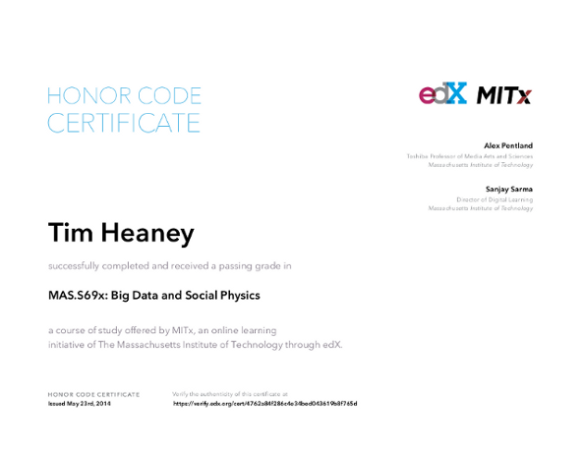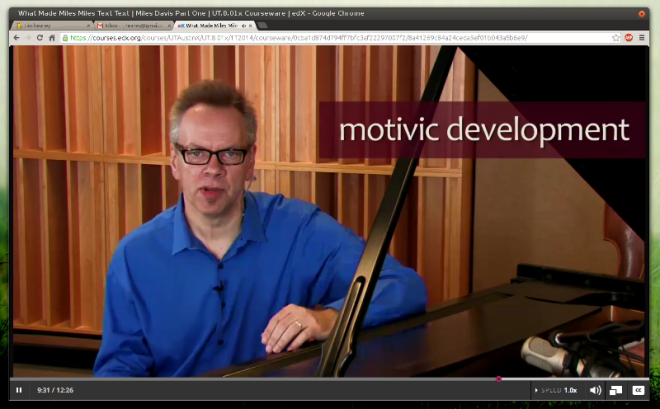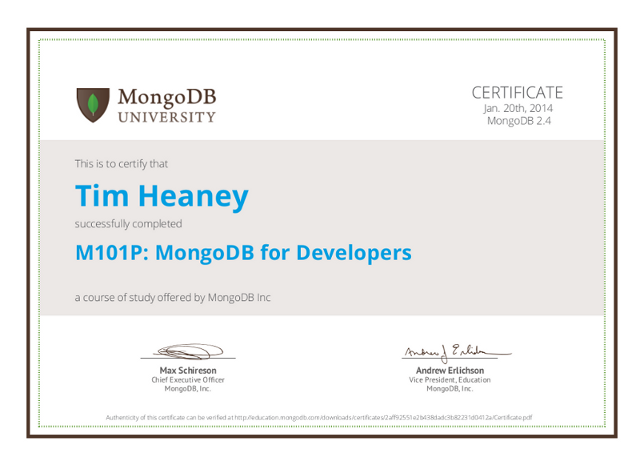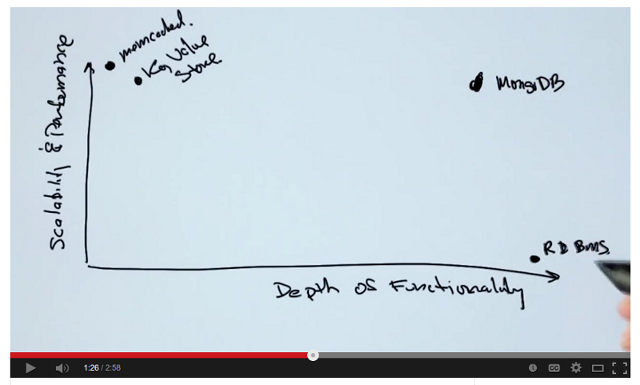I recently completed the “Big Data and Social Physics” MOOC at edX.
What a waste of time. Thankfully, it was only one week long, so I didn’t waste too much time. But still. Even though it didn’t cost any actual money, I feel like I was ripped off. This was basically a big sales pitch for Alex Pentland’s new book, Social Physics How Good Ideas Spread–The Lessons from a New Science. The course itself is entirely free of content.
I did not cave in and buy the book, so I can’t really say, but it sure smells like it’s largely free of content as well. A new science? Is that really necessary? It sounds to me like maybe Pentland’s got a Wolfram-sized ego and has convinced himself that his ideas are so extraordinary they cannot be described with regular science. If you haven’t read Stephen Wolfram’s A New Kind of Science, you haven’t missed anything. I’m going to guess that it’s safe to skip Pentland’s “new science” as well.
Even if I’m wrong about that and it turns out Pentland’s book does contain interesting content, I still think it was wrong of him to exploit the wonderful edX platform in this way. This was not a real course. This was a TED talk that spiraled out of control.
Tomorrow, an edX course called Sabermetrics 101: Introduction to Baseball Analytics is starting. This appears to be chock full of real content including practical things like R and SQL. What does it mean if the baseball course has more “big data” in it than the Big Data course?